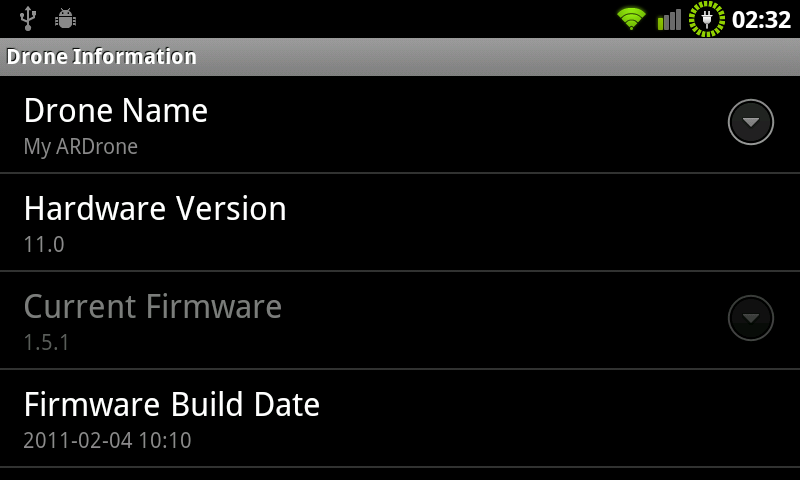17. February 2011
Admin
AR.Pro
Listed below is what I believe to be the safest procedure for updating your firmware to the lastest version. There are a couple steps you should follow prior to performing a firmware upgrade.
- If you have the AR.Pro infrastructure patch installed:
- Disable Infrastructure Mode
- Uninstall the Infrastructure patch
- Perform a hard reset (underside reset button) of your drone
- If you do not have the AR.Pro Infrastructure patch installed:
- Perform a hard reset (underside reset button) of your drone
- If you do not have adhoc capabilities on your phone, use AR.Assist to temporarily re-associate your drone back to your hotspot
- Once you have restored your Drone to its factory state (and at most did a temporary override with AR.Assist) it should be safe to proceed with the AR.Pro Firmware flash procedure.
- Connect to your drone with AR.Pro
- Go into Preferences
- Select Drone Inormation
- Select Current Firmware
- Choose the latest firmware for the list provided
- Answer Yes to proceed to acknowledge the risk in firmware flashing
- Wait for the transfer to complete
- When instructed reboot your drone.
- Wait for the firmware update install to complete (could take up to 10 minutes)
- Completely exit out of AR.Pro (Exit AR.Pro from its menu)
- Open AR.Pro back up and reconnect to your drone.