AR.Pro 2 for AR.Drones
Are you new to AR.Pro looking for some help? Head over to the New to AR.Pro post.
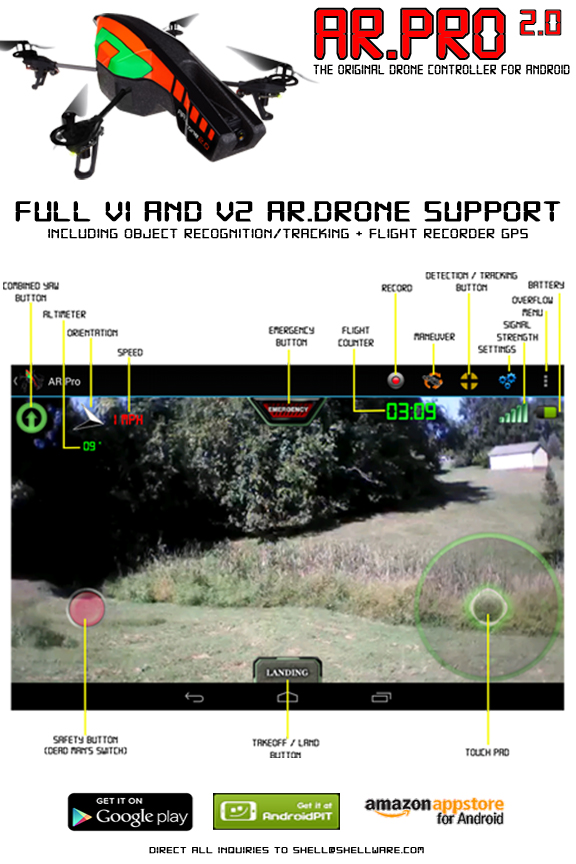
AR.Pro is an Augmented Reality Professional Controller Front-end for the Parrot AR.Drone quadcopter flying computer. It features Full Motion control, object following and tracking, management of all AR.Drone configuration data, and the ability to use your Android's azimuth axis (compass) to control the Yaw function of the AR.Drone, plus many more features!

Includes Full Honeycomb (Android 3+) Support
While every effort has been made to ensure the safety and stability of you and your AR.Drone, use of this software is done so at your own risk. Shellware provides no warranty, written, or implied, in any way, shape, or form, related to you, your property, or others, or the property of others.
Features
- Full Honeycomb Support
- Firmware Upgrades and Downgrades
- Left Handed Mode
- Dual Stick Mode
- Ability to Reverse Controls
- Adaptive Video Support
- Android Tablet Support
- Full Function Flight Mode (Sensors & Touch Panel)
- Reversible X/Y Axis Orientation
- Deadzone tuning on all axis
- Configurable Flight Controls
- Object Recognition via Both Cameras
- Object Follow/Tracking
- Azimuth Based Yaw (Requires Compass)
- Yaw Mixing and Rate Control
- Flight Timer
- Audible Alerts
- Infrastructure Wi-Fi Patch for older firmwares
- Device Pairing
- Rename Drone
- Drone Reboot
- Optimized NAVDATA Reception
- Outdoors / Hull Selection
- Altitude LImiter
- Altitude HUD
- Battery Voltage HUD
- Shellware's own "Autonomous Flight" mode
- Complete OpenGL overhaul (features full QVGA display)
- "Snapshot" screen shot option
- Auto Connect for saved SSIDs option
- Metric system support
- Drone SSID change option
- Drone IP address setting
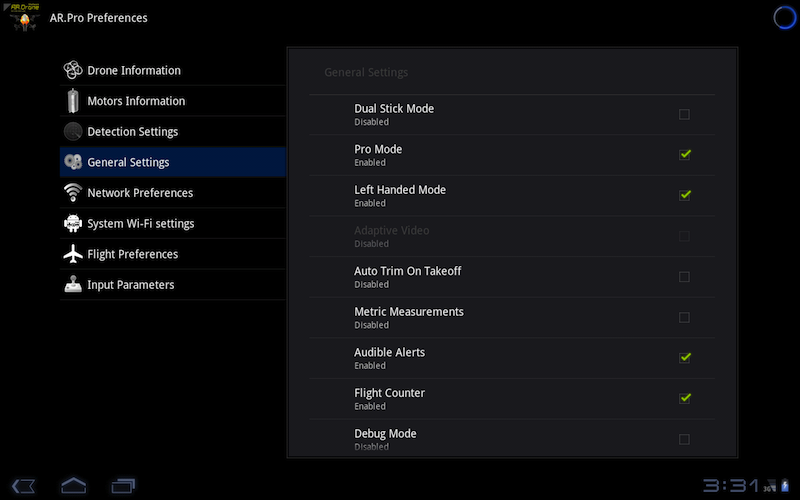
Full Access to your Drone's Configuration
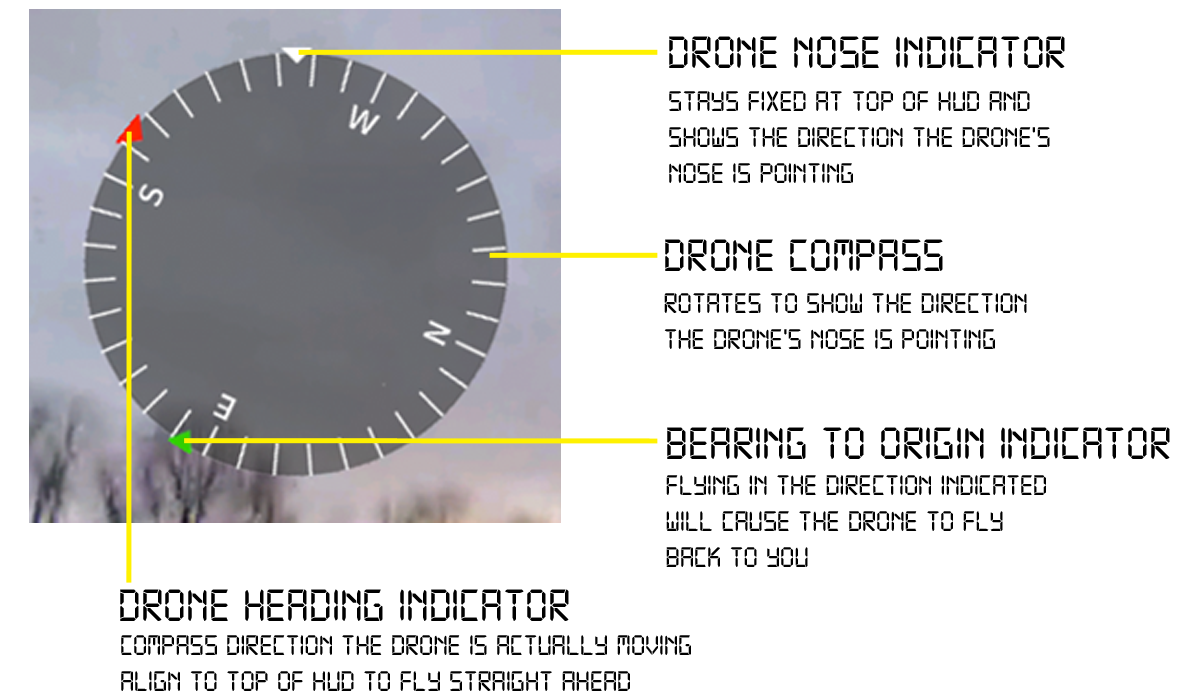
Fully featured HUD
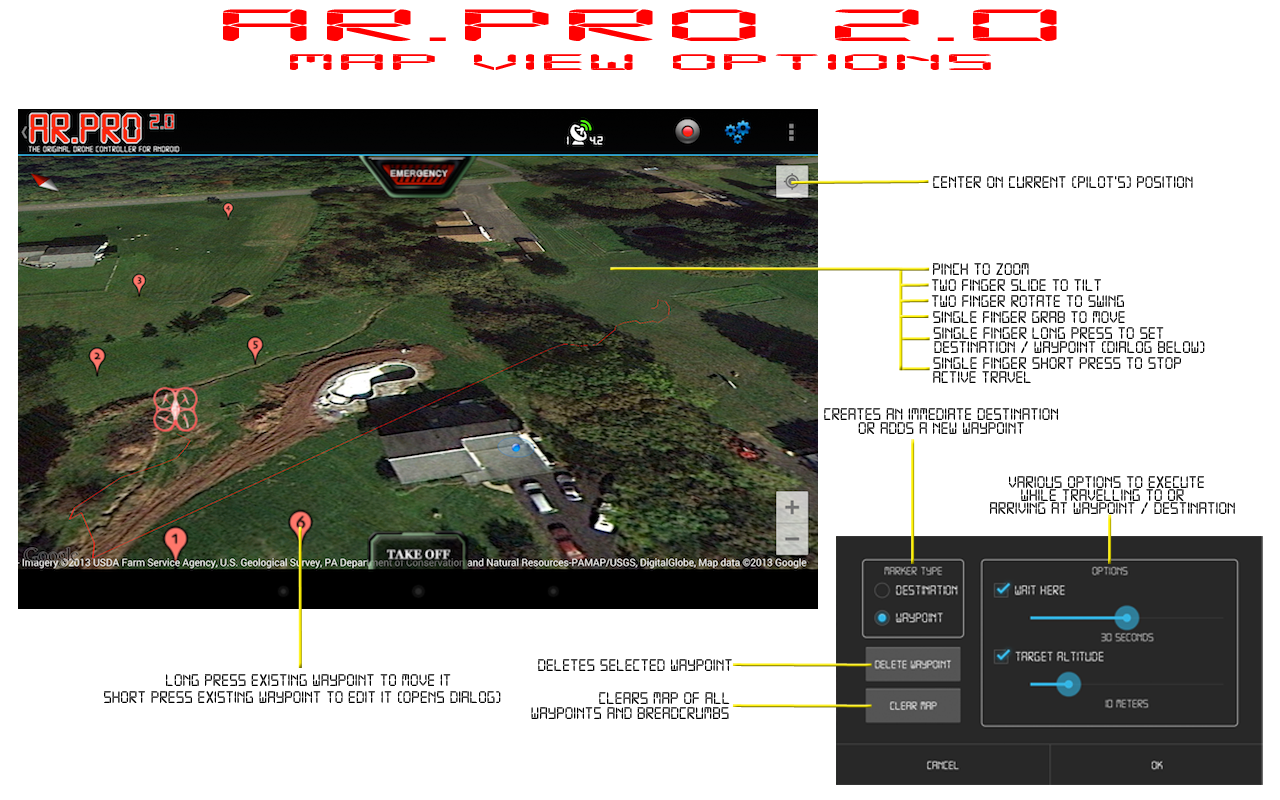
Full GPS Flight Recorder Support
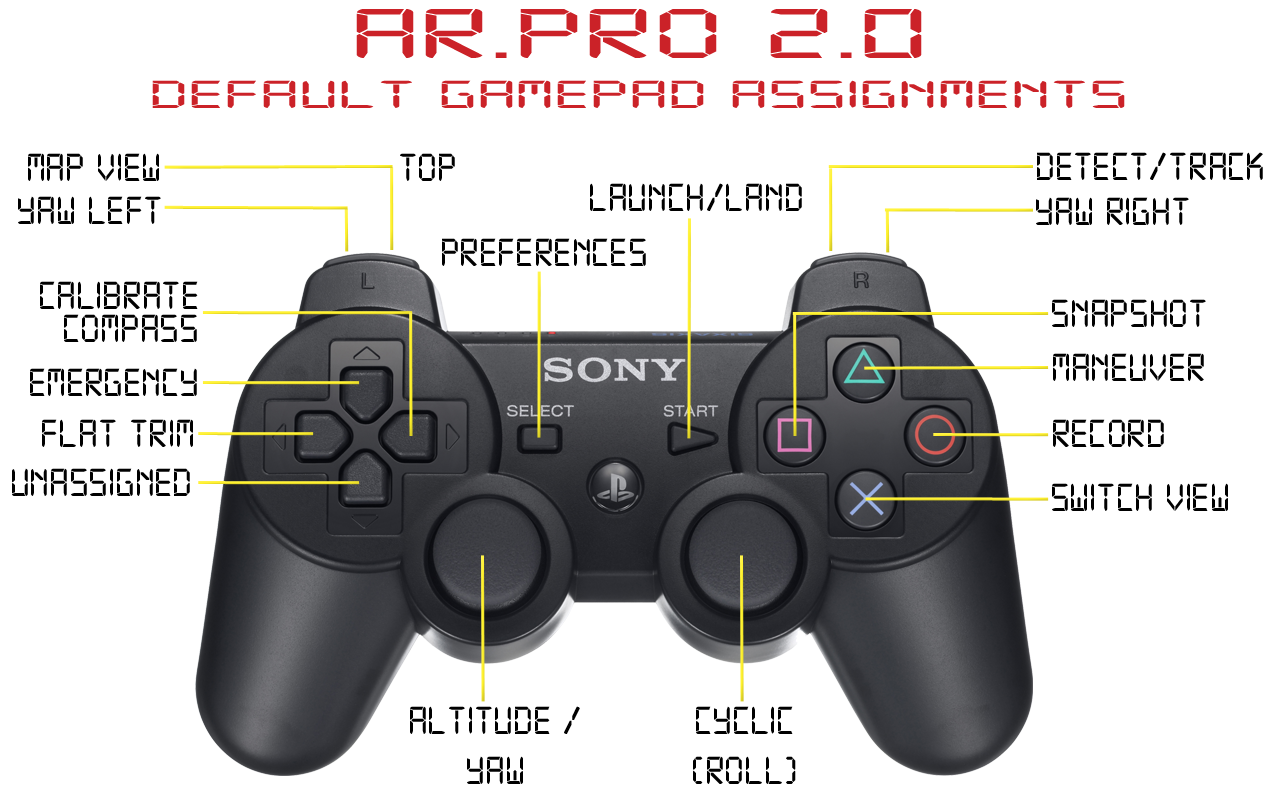
PS3 & Other Gamepads Support
Known Issues
- Make sure your compass is calibrated before using Azimuth Based Yaw
- Do not pair to your drone if you're using a Hotspot built into your phone. AR.Pro uses the WIFI mac address which is different from Hotspot one
- Do not enable SSID Auto Connect if you are using a Hotspot built into your phone.
Available now on the Android Market!

If you're having problems figuring out how to connect to your AR.Drone or experiencing other technical issues, please see the Troubleshooting post.
AR.Pro user Gareth Brandwood invested a meaningful amount of time to develop a user manual for AR.Pro. Gareth's work can be found here: AR.Pro User Manual