21. August 2011
Admin
AR.Pro
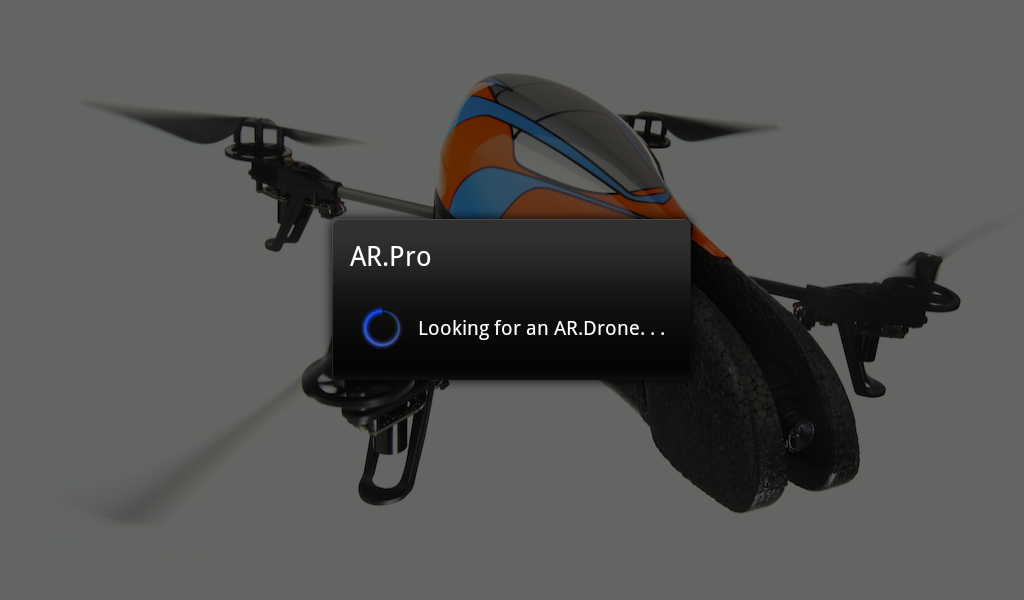
If you've recently purchased AR.Pro and are not sure what you need to do to get it to connect to your Parrot ARDrone then this is the post for you!
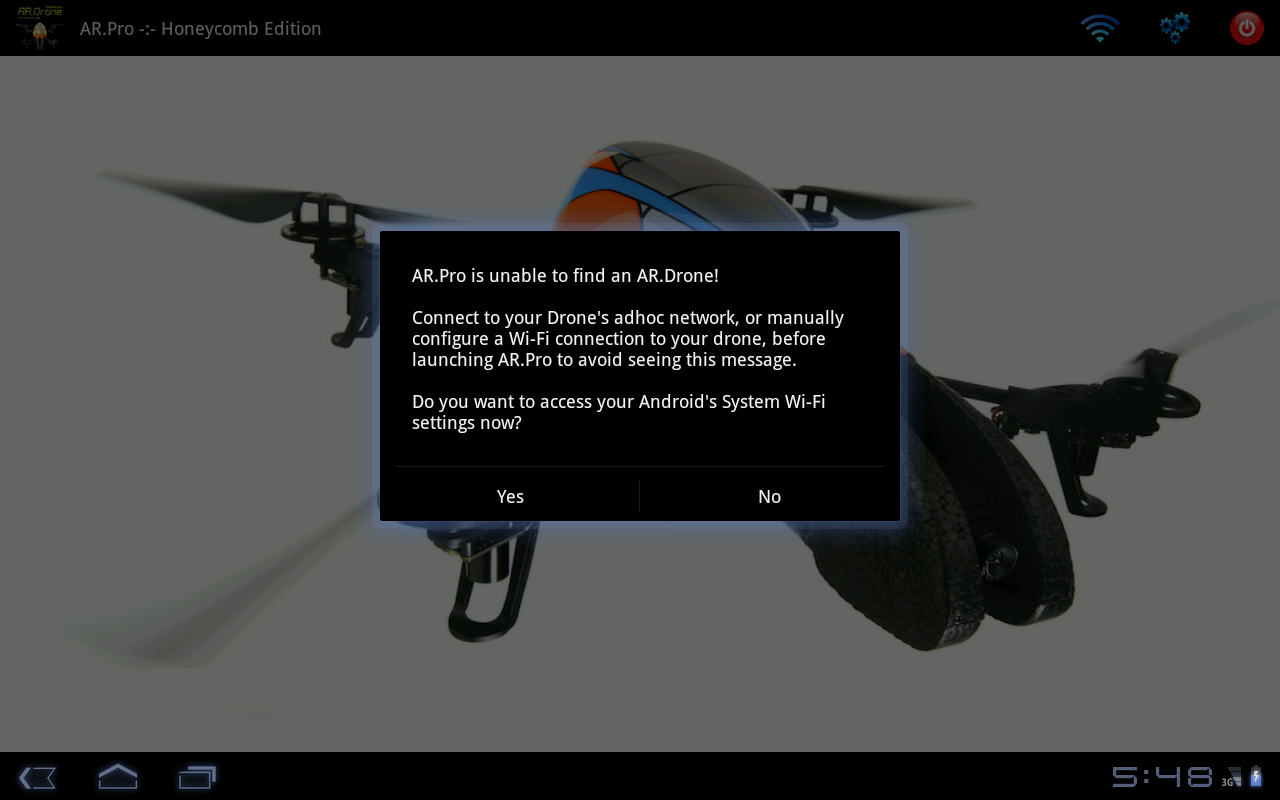
Here are your options:
- iPhone / iPad Owners
- If you have access to an iPhone or iPad head over to the iTunes store and download AR Freeflight from Parrot (make sure you are using the latest version - 1.9+). Use Freeflight to connect to your ARDrone and allow it to upgrade your drone's firmware to the latest version (1.7.4 as of this writing).
- Everyone Else
- Use your PC or MAC to install Parrot's latest firmware on your ARDrone. Parrot provides an installation procedure (and firmware download) here.
Once you've got your drone at the latest and greatest firmware level it's simply a matter of powering it up, going into your Android's Wi-fi settings, and selecting the network created by your ARDrone.

Now open AR.Pro and Connect to your ARDrone using AR.Pro's Menu / Action Bar:

And go fly!
